| Version 6 (modified by guessed, 14 years ago) (diff) |
|---|
Installation
Plugin Installation
WARNING: Please do not use the Internet Explorer "IE" Browser to install this plugin. There have been multiple reported problems with IE being used to upload plugins via Vera's Luup Plug installation pages.
- Download the ZIP file from directly from Source control
- Expand the ZIP File to extract the 6x files, their names should be exactly as follows:
- D_BrultechPowerMeter1.xml
- S_BrultechPowerMeter1.xml
- I_BrultechPowerMeter1.xml
- D_BrultechPowerMeter1.json
- D_BrultechPowerSensor1.xml
- D_BrultechPowerSensor1.json
- Follow the instructions for Plugin Installation outlined Install Luup Plugins
- For the UpnpDevFilename field, use "D_BrultechPowerMeter1.xml"
- For the Description field, use "Brultech"
This will create the Brultech device, but it's Serial Port still needs to be assigned and another Save / Restart cycle performed.
Serial Port Assignment
If you're using a direct-attached USB-Serial device to attach to your Brultech ECM-1240, then follow these steps to associate the Serial Port with this plugin
TODO: Validate the steps for Serial ports outlined below (I use IP-enabled Brultech)
- In MiOS developers -> Serial Port configuration, find your newly connected USB-Serial port, and set the Baud rate to 19200
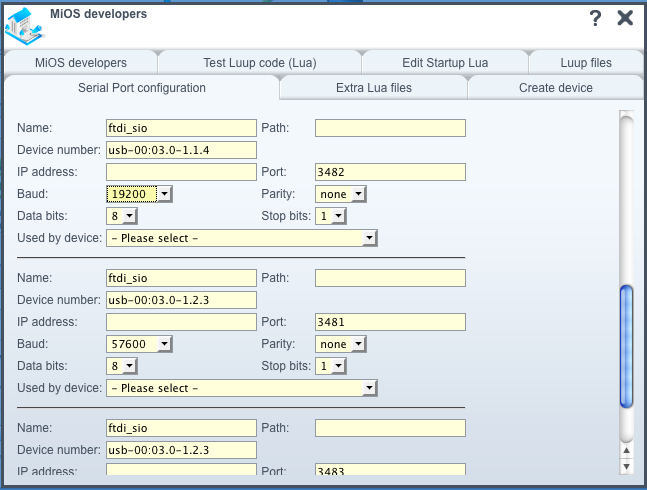
- Select your newly created Brultech Device in the Used by device dropdown

- The screen will change to this
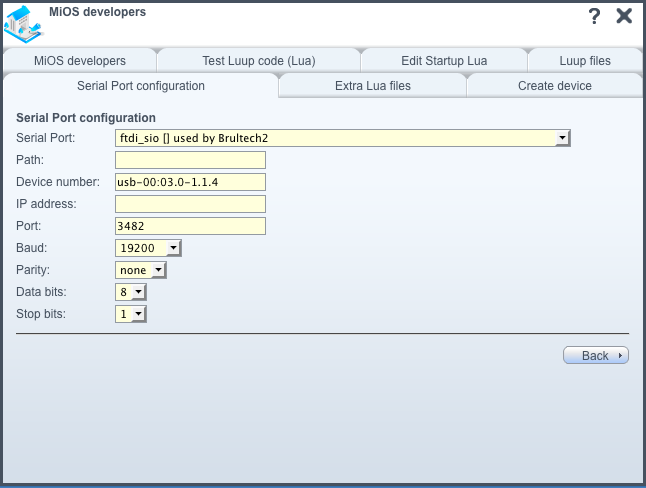
- Close this Dialog and perform a MiOS (Save) action.
Configure the Plugin
By default, the Plugin will configure itself for 1 (one) of the 7 CT's that's attached. This can be changed by adjusting the ActiveMeters parameter in the Advanced Tab of the Device's dialog.
- Open the Dialog for the Brultech Device (using the wrench/spanner) and select the Advanced Tab
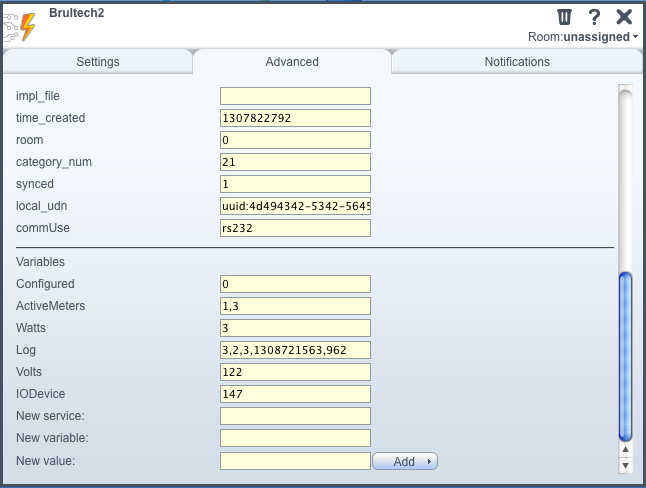
- Change the value of the ActiveMeters parameter to be a comma-separated list of the inputs you have (1...7)
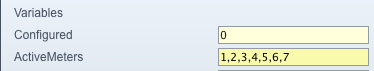
- Close this Dialog and perform a MiOS (Save) action.
Errors
- The Plugin doesn't yet support Ascii or Binary format data directly from the device, it only works for the Plug & Play models right now.
- Each MiOS Device only supports one ECM-1240, work needs to be done to have it handle "n" of these Devices with a single MiOS Device.
- The mechanism for including/excluding Meters from the Parent-device's Total Watts isn't documented.
Releases
- 22-May-2011
Initial "pre-alpha" shown in the Forums. - 23-June-2011
Add UI support for Total wattage in the Parent, along with Adding/Removing/Ignoring? each child from these Totals.
Attachments
- BrultechSerialPortSetup1.png (64.2 KB) - added by guessed 14 years ago.
- BrultechSerialPortSetup2.png (71.7 KB) - added by guessed 14 years ago.
- BrultechSerialPortSetup3.png (41.9 KB) - added by guessed 14 years ago.
- BrultechDeviceAdvanced1.png (49.5 KB) - added by guessed 14 years ago.
- BrultechDeviceAdvanced2.png (8.3 KB) - added by guessed 14 years ago.
- BrultechMeterDialog1.png (44.5 KB) - added by guessed 14 years ago.
- BrultechIPSetup1.png (60.4 KB) - added by guessed 14 years ago.
