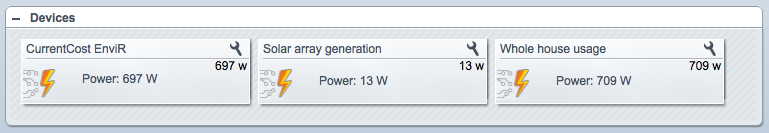| Version 6 (modified by futzle, 14 years ago) (diff) |
|---|
CurrentCost EnviR power monitor
The EnviR (CC128) is a wireless power monitor from CurrentCost. The console receives up to ten wirelessly-transmitted current signals from transmitters. Transmitters detect one- or three-phase alternating current with clamps. Combined with a fixed nominal voltage programmed into the console, the EnviR calculates a wattage.
Discussion and support at the Micasaverde forum: http://forum.micasaverde.com/index.php?topic=6752.0
Serial protocol
The EnviR has an RJ45 port with nonstandard wiring, carrying a TTL serial signal. A data cable containing an inline Prolific PL-2303 chip transforms this signal into a USB serial signal. The serial protocol is documented.
Preparing the hardware
You need a serial port in Vera's MiOS interface. Two ways of doing this:
- Connect the EnviR to the Vera. (Does Vera recognize the PL-2303 without additional work?)
- Connect the EnviR to an always-on computer running serial-to-Ethernet gateway software, and use the IPSerial plugin to add a virtual serial port to the Vera.
The serial parameters are: 57600 bps, 8 data bits, no parity, 1 stop bit.
Installing the plugin files
Install these files from the repository:
- D_CurrentCostEnviR1.json
- D_CurrentCostEnviR1.xml
- D_CurrentCostEnviRAppliance1.json
- D_CurrentCostEnviRAppliance1.xml
- I_CurrentCostEnviR1.json
- S_CurrentCostEnviR1.json
Creating the device
This device requires MiOS UI4.
Select MiOS Developers > Create Device. Enter D_CurrentCostEnviR1.xml for UpnpDevFilename. Enter a name for Description. Click Create Device.
Select MiOS Developers > Serial port configuration. Assign the serial port to the newly-created device. Set the serial parameters (57600/8/N/1).
Select Save to restart the Luup engine. The device should appear. By default it shows the power usage for the "whole-house" device.
The plugin creates child devices for additional appliances that the EnviR console detects. These will first appear when you reload the Luup engine. Child devices can be renamed and assigned to rooms after the plugin creates them. (This behaviour can be disabled. See the section Configuring the device.)
Configuring the device
After the plugin has been installed, you can alter its configuration. You may need an additional restart of the Luup Engine for these variables to appear.
Main device power formula
If you have additional transmitters, or you are not using the "whole-house" channel, you can nominate a formula to use to display the power in the main device. The formula is a string of appliance numbers (1 to 9, or 0 for the "whole-house" channel), separated with + or - to add or subtract that appliance's power. Subtraction is useful if an appliance is a generator such as a solar array.
Edit the formula in the Advanced tab of the main device. Put the formula into the Formula variable. By default it is "0", meaning the whole-house channel.
Example: You have your home's energy consumption transmitting on the "whole-house" channel. You have a solar panel that feeds power into the grid on Appliance 1
Attachments
-
CuurentCostDevices.png
(31.2 KB) -
added by futzle 14 years ago.
CurrentCost? EnviR plugin
-
MainDeviceControlTab.png
(33.8 KB) -
added by futzle 14 years ago.
CurrentCost? EnviR main device Control tab
-
ChildDeviceHistoryTab.png
(37.5 KB) -
added by futzle 14 years ago.
CurrentCost? EnviR child device history tab
-
CurrentCostBarColour.png
(38.1 KB) -
added by futzle 14 years ago.
CurrentCost? EnviR child device history tab with colour