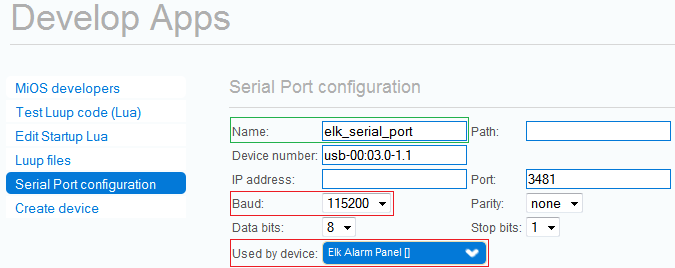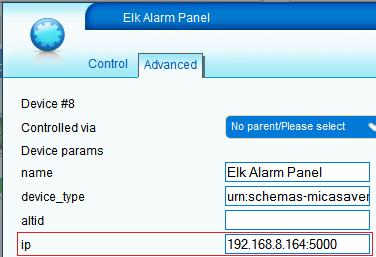Elk M1 Alarm Panels Plugin
Setup
Panel connected to Vera on USB port
- Go to MiOS developers -> Serial port configuration.
- Set the Baud to 115200.
- Select the alarm panel device from the Used by device drop-down list.
- Optionally you can give a name to this serial port in the Name field.
- Save.
- After Luup has restarted reload the UI.
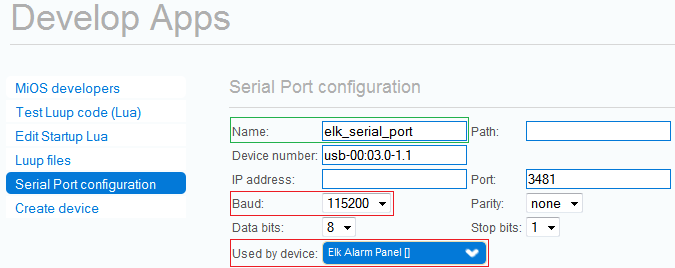
Panel connected to Vera on Ethernet port (using Elk M1XEP or an RS232-to-Ethernet adapter)
- Open the alarm panel device control panel -> Advanced tab. In the ip input field enter the IP address of the Ethernet adapter and the port on which it is connected. (e.g. if the IP address of the Ethernet adapter is 192.168.8.164 and it is connected on port 5000, the ip value should be 192.168.8.164:5000)
- Save.
- After Luup has restarted reload the web page.
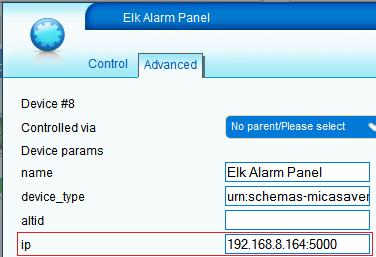
Download in other formats: