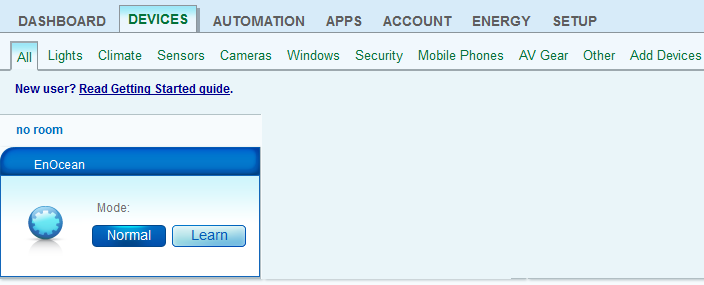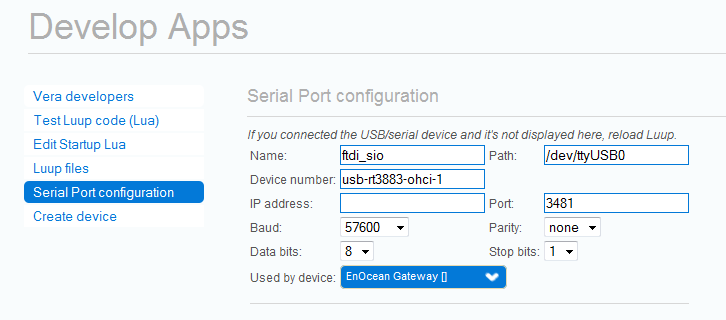| Version 5 (modified by andrei, 12 years ago) (diff) |
|---|
EnOcean ESP3 Gateway
Overview
The EnOcean ESP3 Gateway plugin provides the ability to control your EnOcean devices from your system such as PTM switches, occupancy sensors, window/door sensors and temperature sensors.
Configuration
After installing the plugin, a "EnOcean Gateway" device will be created.
Assign the serial port to Enocean Gateway : go to "Apps/Develop Apps/Serial Port Configuration" and select from "Used by device" drop down list the Enocean Gateway. Also set the following:
- Baud Rate : 5700;
- Data bits : 8;
- Parity : none;
- Stop bits : 1.
Attachments
- DeviceFound.png (11.4 KB) - added by andrei 12 years ago.
- EnterLearnMode.png (12.2 KB) - added by andrei 12 years ago.
- EnOceanDevice.png (22.0 KB) - added by andrei 12 years ago.
- SerialPort.png (16.7 KB) - added by andrei 12 years ago.
- USB300C.png (75.8 KB) - added by andrei 12 years ago.
- ControlTab.png (22.3 KB) - added by andrei 12 years ago.