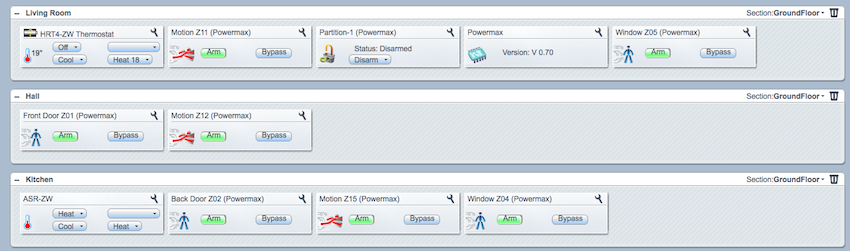| Version 14 (modified by utz, 14 years ago) (diff) |
|---|
The Visonic Powermax Plugin for Vera
Visonic produces the Powermax alarm panel series (Powermax, Powermax+, PowermaxExpress, PowerMaxPro and PowermaxComplete). This plugin allows you to control the alarm panel via Vera (arm/disarm) and allows you to use the Powermax sensors (movement, door contact, ...) within Vera. For example, you can use Powermax sensors in Vera scenes.
The Powermax provides support for a serial interface that can be connected to Vera. The serial interface is not installed by default but can be ordered from any Powermax vendor for about £30 (called the Visonic RS-232 Adaptor Kit). Visonic does not provide a specification of the RS232 protocol and, thus, the plugin uses the available protocol specification given in http://www.domoticaforum.eu/viewtopic.php?f=68&t=6581.
Development Status
Supported and tested features:
- Supported Panels: Powermax+ and PowerMaxPro are confirmed to work
- Supported Sensors: Motion Sensors, Door/Window Contacts
- Supported Functions: Arm, ArmHome, Disarm, display event log
To do list:
- Sensors: Fire Detector, Flood Detector, ...
- Functions: display/decode all possible events, handle alarms
- Specials: allow sending X10 commands via Vera, make keyfob buttons available in Vera
- Use the Common Alarm Panel Plugin Files
Version history:
- 0.6 - added ability to read and display Powermax event log
- 0.5 - basics: arm, disarm, sensors, ...
Installation
What you need:
- A Powermax+ (other powermax variants may work too)
- A Visonic Powermax+ RS232 Interface
- A serial to USB converter that is recognized by vera
- The 4 plugin files (I_Powermax.xml, D_Powermax.json, S_Powermax.xml, D_Powermax.xml)
- Stable version is currently 0.6 which is available here: http://code.mios.com/trac/mios_visonic-powermax/changeset/7/tags/0.6?old_path=%2F&format=zip
- If you like the most recent stuff use the files in "Trunk" of the repository. However, be aware that code in "Trunk" is work in progress.
Howto:
- Attach the RS232 Interface to the Powermax.
- Connect the RS232 Interface to the USB/Serial and that to Vera.
- Upload the plugin files; create a device using the files and explain the device to use the USB/Serial port
- In the Powermax device advanced control tab specify the Powermax zones you would like to have in Vera in the variable altid in form of "Z01,Z02,Z03,Z11". After reload zone devices should become visible.
- Enter the installer mode on the Powermax panel. Go to the menu where you define a Powerlink device. Activate the Powerlink device. This should trick Powermax into believing it is talking to a Powerlink (but it is Vera).
- Now events from Powermax sensors should be visible in Vera.
- To arm/disarm the system you must set your access code in the Powermax control tab
More detailed installation steps can be found here: http://forum.micasaverde.com/index.php?topic=7597.msg46255#msg46255.
Links
- Forum: http://forum.micasaverde.com/index.php?topic=6884.0
- Protocol Specification: http://www.domoticaforum.eu/viewtopic.php?f=68&t=6581
- Protocol Discussion: http://www.domoticaforum.eu/viewtopic.php?f=68&t=6517
Screenshots
After installation you should find one device called "Powermax" and a number of Zone devices called "ZXX (Powermax)"
Attachments
- powermax.jpg (7.9 KB) - added by utz 14 years ago.
- ui5_serial_port_config.png (15.3 KB) - added by mcvflorin 14 years ago.
-
powermaxui4.png
(126.1 KB) -
added by utz 14 years ago.
UI4 screenshot
-
log.png
(113.0 KB) -
added by utz 14 years ago.
UI4 screenshot
-
control.png
(33.3 KB) -
added by utz 14 years ago.
UI4 screenshot