| Version 12 (modified by guessed, 13 years ago) (diff) |
|---|
Installation
WARNING: Please do not use the Internet Explorer "IE" Browser to install this plugin. There have been multiple reported problems with IE being used to upload plugins via Vera's Luup Plug installation pages.
- Configure the physical location of your Vera, using the Location settings UI
- Download the ZIP file directly from Source control
- Expand the ZIP File to extract the 4x files, their names should be exactly as follows:
- D_Weather.xml
- S_Weather.xml
- I_GoogleWeather.xml
- D_Weather.json
- Follow the Generic Installation instructions using "D_Weather.xml" and a description of "Google Weather".
- At this point you should have a working Weather component
Extras
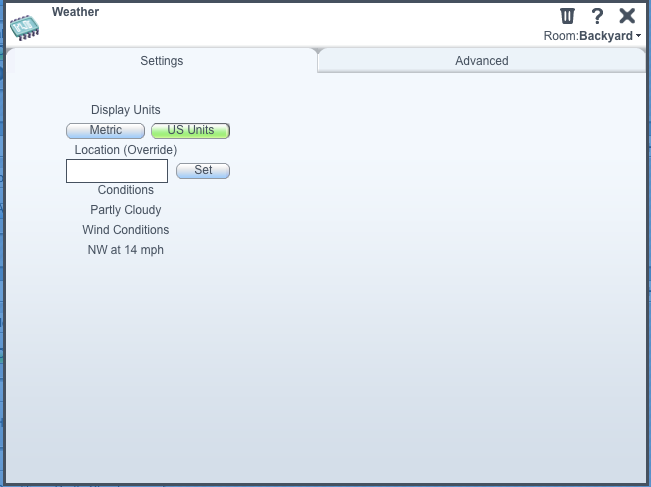 Support has been added for the following Device Variables:
Support has been added for the following Device Variables:
- Location (String) a Location override for the settings configured within Vera.
This can be set to any value that the Google API supports. These options aren't officially documented by Google, but there are various websites that show examples. You can use values like "New York, USA" (etc) and it'll override the Lat/Long? values in the Vera's Location settings. - Metric (Boolean) an override to force the calculations to produce values in Metric instead of Imperial.
This parameter defaults to "0" (Imperial), but can be set to Metric by changing the value to "1". Visually, Vera will still display ("F" or "C") after the values, depending upon what has been set in Vera's Location settings. - Condition (String) something representing the current Weather state.
From postings on the internet, this seems to have values in the list (potentially more):- Clear
- Cloudy
- Fog
- Haze
- Light rain
- Mostly Cloudy
- Overcast
- Partly Cloudy
- Rain
- Rain Showers
- Freezing Rain
- Showers
- Thunderstorm
- Isolated Thunderstorms
- Chance of Showers
- Chance of Snow
- Chance of Storm
- Mostly Sunny
- Partly Sunny
- Scattered Showers
- Sunny
- Light snow
- Snow
- Snow Showers
- Snow Storm
- Flurries
- Rain and Snow
- Ice/Snow
- Fog
- Windy
- Heavy Rain
- Drizzle
- Freezing Drizzle
- WindCondition (String) a value like "W at 2 mph".
- WindSpeed (Number) a value like "2" extracted from the WindCondition, specified in Local units (either kph or mph depending upon the setting of Metric)
- WindDirection (String) a value like "W" extracted from the WindCondition
- Period (Number) the number of seconds to delay before automatically polling the Google Weather feed. If blank, the default is 1800 seconds (30 minutes). This value cannot be < 10 or > 3600.
Changes to the values of Variables requires a (Save) Operation to be performed in Vera after the change has been made.
Errors
- The Weather device requires Location data to start
If the Vera's Location has not been configured by the user, then the Weather plugin will not startup, and will indicate an error to the User in Vera's Device pane. - The Weather device is dependent upon data from Google's Weather API
Through the discussion thread below we've discovered that some of the values, such as the Humidity, for a given Location are extrapolated from nearby Weather stations. This process isn't 100% accurate and can lead to anomalies. If the information that's derived from Vera's Location settings is not accurate enough, you can use the Weather Device's Location variable to override it. You can then specify ZIP Codes (etc) to get more accurate information. - The values don't display in Metric
Vera's luup API's, as of 1.0.900 don't support retrieval of the User-specified Temperature format in Vera's Location settings. When this API is added, we can make changes to have the temperature values presented in that format. - It doesn't display correctly using http://findvera.com/mobile
As of Vera firmware release 1.0.900 there are problems in the Mobile renditions of multiple components. TemperatureSensor and HumiditySensor devices seem to be among those not implemented. - There's no Scene awareness, due to Vera Bug 1038 and the related discussion thread
Releases
- 23-Jul-2010
Moved codebase to UI4 functionality - 3-Oct-2011
Published v1.44 of the code directly from source control, breaks out the discrete components of the Wind Speed (when possible) - 25-Mar-2012
Publish v1.48, move to using HTTPS
Attachments
- WeatherDeviceUI4.png (31.4 KB) - added by guessed 15 years ago.
- WeatherDialogUI4.png (27.3 KB) - added by guessed 15 years ago.
- WeatherDialogUI5.png (49.0 KB) - added by guessed 13 years ago.
