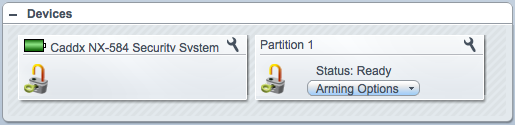| Version 4 (modified by mcvflorin, 14 years ago) (diff) |
|---|
UI4 Installation and Setup =
- Download these files from http://code.mios.com/trac/mios_caddxnx584/browser/trunk and transfer them all to Vera:
- D_CaddxNX584Security.xml
- D_CaddxNX584Security.json
- I_CaddxNX584Security.xml
- J_CaddxNX584Security.js
- L_CaddxNX584Security.lua
- S_CaddxNX584Security.xml
- D_CaddxNX584Partition2.xml
- D_CaddxNX584Partition2.json
- S_AlarmPartition2.xml (This is the de facto standard Alarm Partition file, so a copy may already be on your Vera.)
- Go to MiOS developers -> Create device.
- In the UpnpDevFilename text box, enter D_CaddxNX584Security.xml.
- Give the device a name in the Description text box.
- Go to Serial Port Configuration and assign the serial port (local or IPSerial) to the Luup device you just created.
- Save.
- After Luup restarted, reload the UI (F5 or Ctrl+F5).
The plugin creates a device for the alarm system, and one device for each alarm partition. Partitions are detected automatically.
Attachments
- CaddxNX584AfterCreation.png (25.5 KB) - added by mcvflorin 14 years ago.