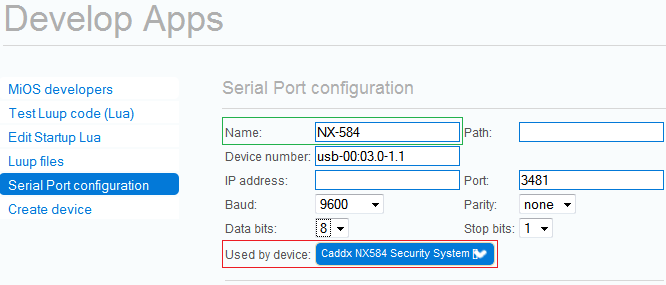Last modified 13 years ago
Last modified on 2012-06-14 15:04:20
UI5 Installation and Setup
Panel connected to Vera using USB RS-232 Serial Adapter
Preliminary Steps
Before attempting to install the plug-in, it is recommended to connect the respective RS-232 adapter, and set this up first in order to establish connectivity. To set up the serial port:
- Open the Vera UI and navigate to Apps >> Develop Apps >> Serial Port Configuration.
- If the serial port is not in the list, restart Luup.
- Set the Baud to match the setting on the other end of the serial cable. The default is 38400.
- Optionally you can rename this port in the Name input box.
- Save.
Plugin Setup
- First go to Apps >> Install Apps and install the plugin.
- After the plugin has been installed go to Apps -> Develop Apps -> Serial port configuration and select the alarm panel device from the Used by device drop-down list.
- Save.
- After Luup has restarted reload the UI.
The plugin creates a device for the alarm system, and one device for each alarm partition. Partitions are detected automatically.
Attachments
- ui5_serial_port_config.png (23.0 KB) - added by mcvflorin 14 years ago.
- ui5_cp_adv_ip.png (25.5 KB) - added by mcvflorin 14 years ago.