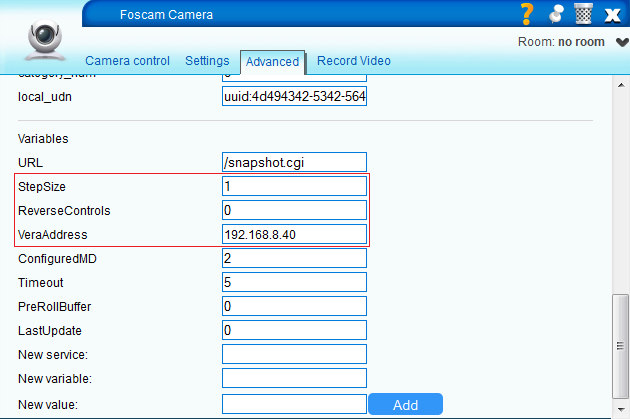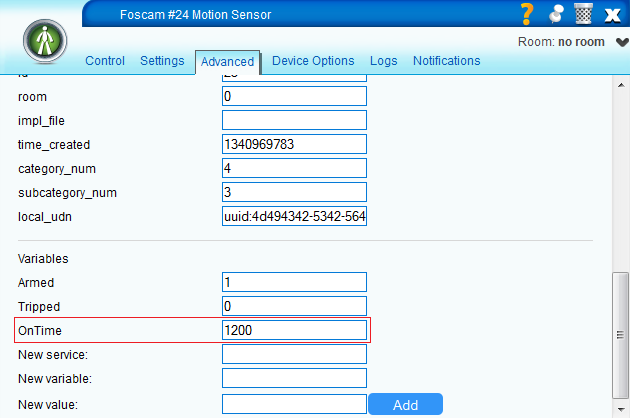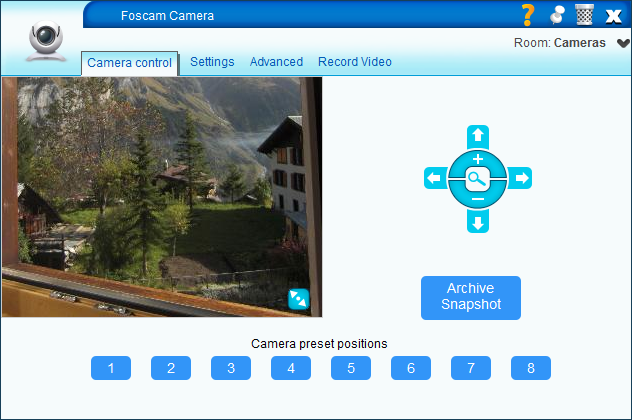| Version 9 (modified by mcvflorin, 13 years ago) (diff) |
|---|
Foscam IP Camera Plugin
This plugin offers support for pan, tilt, patrol, presets* and motion detection.
* Presets are supported starting with MiOS firmware version 1.5.390.
Setting up motion detection
The plugin needs to know a couple of things to setup motion detection:
- The camera's IP address and port or URL (e.g. camera.myserver.com)
- The camera's username and password
- The Vera IP address or URL (e.g. vera.myserver.com)
The plugin will attempt to find the Vera's IP address automatically based on the camera's IP address. This attempt will be successful only if the camera is on the same network as Vera. In all other cases the Vera's IP address (or URL) must be specified by the user.
On firmwares older than 1.5.390 arming and bypassing the motion sensor won't work unless you upload this file on Vera. After you upload the file, you must reload the Luup engine.
WARNING: the plugin will overwrite the alarm notification URL!
Configurable parameters
- These parameters can be modified in the camera's control panel, in the Advanced tab:
| StepSize | How much the camera will rotate when you send a pan or tilt command. Must be a natural number greater than 0. |
| ReverseControls | When this parameter is 1 the camera controls will be reversed. Useful when you have the camera upside down. Can be 0 or 1. |
| VeraAddress | Enter here the IP address or URL of the Vera. |
- This parameter can be modified in the motion sensor's control panel, in the Advanced tab:
| OnTime | The number of seconds the plugin hasn't received any notification from the camera after which the device will become Untripped. The default is 1200 seconds (20 minutes). |
Getting presets support in post 1.5.390 firmwares
All the Foscam camera devices created in pre 1.5.390 firmwares use the device file D_DigitalSecurityCamera1.xml, which doesn't support presets. In firmware 1.5.390 another device file for the camera has been added: D_DigitalSecurityCamera2.xml. To set your camera to use this device file instead of the old one:
- Open the camera's control panel, Advanced tab.
- Find the device_file field and change it from D_DigitalSecurityCamera1.xml to D_DigitalSecurityCamera2.xml.
- Save.
WARNING: Do not change the device file for the camera if your MiOS firmware version is older than 1.5.390!
If everything worked OK, the Camera control tab should look like this (the number of preset buttons may vary from firmware to firmware):
Attachments
- sensor_params.png (37.5 KB) - added by mcvflorin 13 years ago.
- camera_params.png (47.5 KB) - added by mcvflorin 13 years ago.
- D_DigitalSecurityCamera1.xml (1.4 KB) - added by mcvflorin 13 years ago.
- camera_control.png (210.2 KB) - added by mcvflorin 13 years ago.