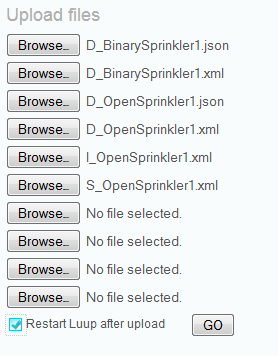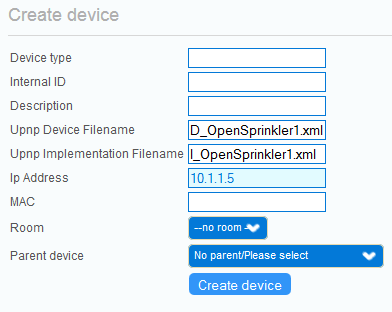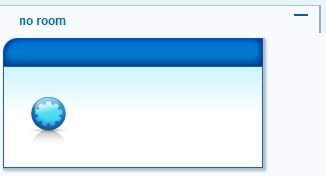| Version 9 (modified by chrisfsb, 12 years ago) (diff) |
|---|
OpenSprinkler Irrigation Controller
Version 1.0
Introduction
This plugin provides monitoring and control of an OpenSprinkler irrigation controller. OpenSprinkler is a product manufactured by Rayshobby.
Plugin Features
- Mode Control : Off / Manual / Auto
- Configure irrigation stations to be controlled
- Station name discovery
- Station status with UI5 icons showing activity
- Manual station control
Installation
- Upload the attached files: "Apps > Develop Apps > Luup Files"
- Create device: "Apps > Develop Apps > Create device" Fill in these fields:
- "Upnp Device Filename": "D_OpenSprinkler1.xml"
- "Upnp Implementation Filename": "I_OpenSprinkler1.xml"
- "Ip Address": "Enter the IP Address of OpenSprinkler"
- Click "Create Device"
- Click "Reload"
- Navigate to the "Devices" page. The newly created device looks like:
- Refresh the browser (Typically pressing F5). OpenSprinkler will show the default configuration
- After 60 seconds the station names will be pulled from the OpenSprinkler
- Configure various options. e.g. Stations being controller, password, etc.
- Note how the individual station and controller icons change state when active