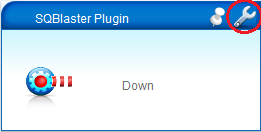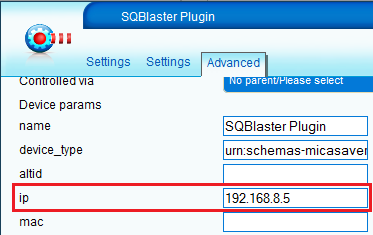Last modified 13 years ago
Last modified on 2012-04-13 17:25:10
Installation
- Go to Apps >> Install Apps and install the SQBlaster Plugin.
- After the plugin is installed go to Devices >> All.
- Click the wrench on the device called SQBlaster Plugin.
- Select the Advanced tab.
- Enter the IP address your network attached SQBlaster device in the ip field.
- Close this window and Save.