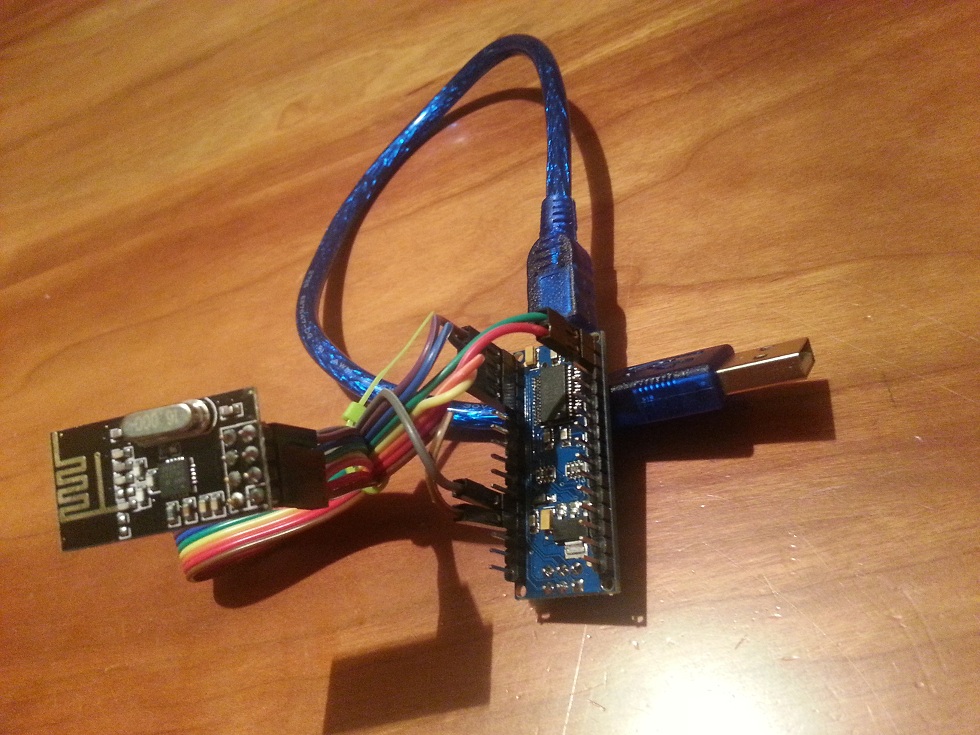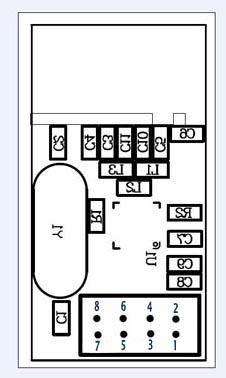| Version 13 (modified by hek, 12 years ago) (diff) |
|---|
Connecting Radio Module
Wire things up
Use the dupont cables and follow the table below to connect the nRF24L01 to your Arduino board.
For more information about the radio chip, have a look here:
http://www.nordicsemi.com/eng/Products/2.4GHz-RF/nRF24L01
For a more comprehensive guide how to connect radio chip (use RF24 library setup):
http://arduino-info.wikispaces.com/Nrf24L01-2.4GHz-HowTo
| Signal | nRF24L01 pin (RF24) | Cable color(*) | Arduino pin |
|---|---|---|---|
| GND | 1 | Brown | GND |
| VCC | 2 | Red | 3.3V |
| CE | 3 | Orange | 9 |
| CSN | 4 | Yellow | 10 |
| SCK | 5 | Green | 13 |
| MOSI | 6 | Blue | 11 |
| MISO | 7 | Violet | 12 |
| IRQ | 8 | Gray | 2 |
(*) optional