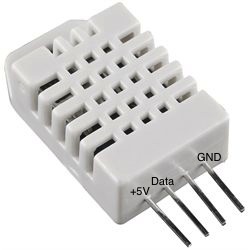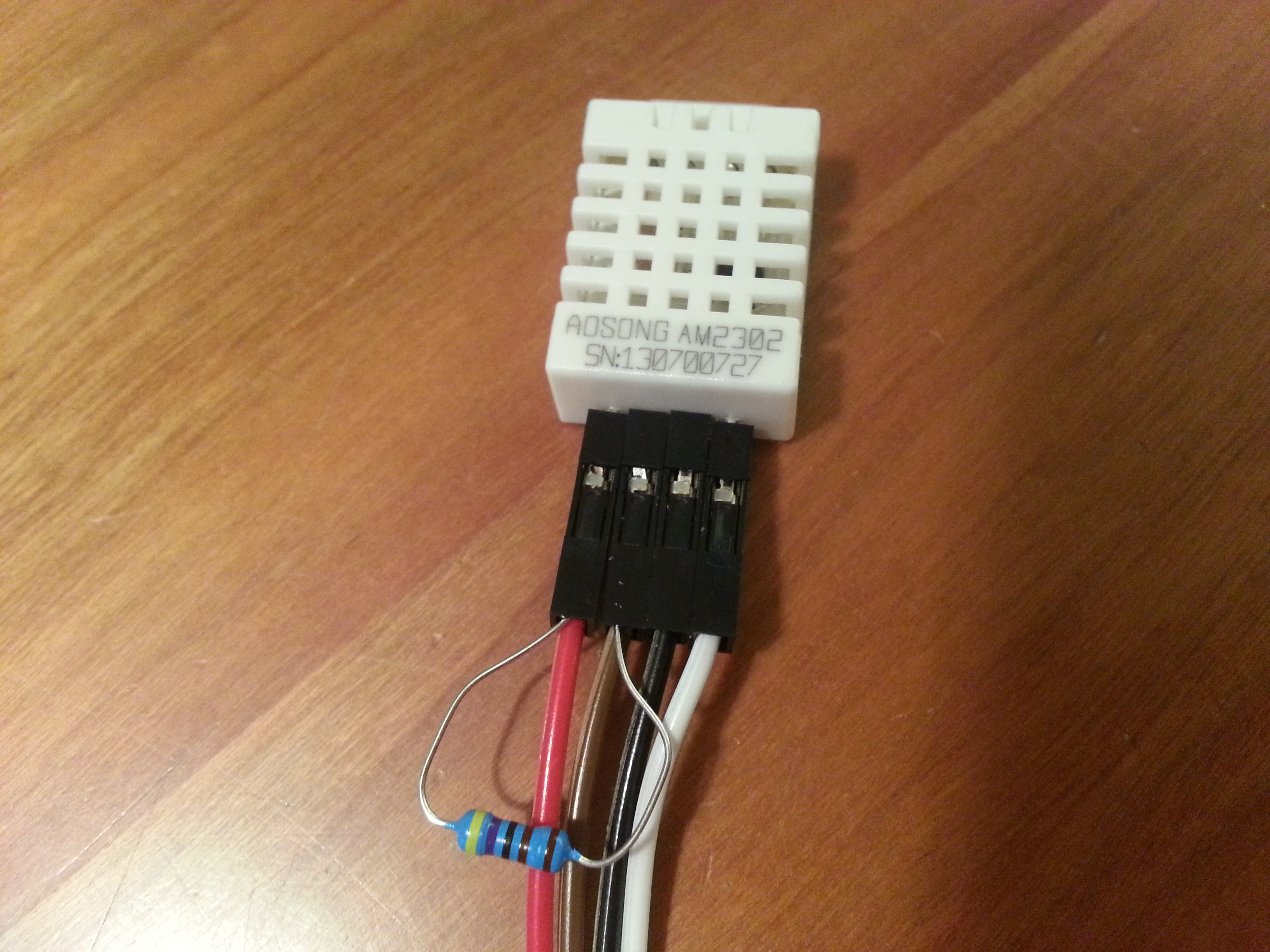| Version 13 (modified by hek, 12 years ago) (diff) |
|---|
Temperature and Humidity sensor (DHT11/DHT22)
Software
You can download the Arduino sketch here:
http://code.mios.com/git_public/mios/arduino-sensor.git/tree/HEAD:/VeraArduino/Arduino/libraries/Vera/examples/HumiditySensor?js=1
This sensor sleeps most of the time. You can change the sleep interval by updating SLEEP_TIME define at the top of the file.
Wire things up
Follow the instructions in ConnectingRadioModule to connect radio module.
To connect the DHT22 sensor to the Arduino board follow these instructions:
Pin1. Connect VCC of the DHT22 sensor to +5V
Pin2. Connect Data to digital pin 3 of the Arduino board
Pin3. Not used.
Pin4. Connect to Ground
Use also need a pull up resistor between +5V and Data. See picture below.
Hardware - Purchase guide
To build this sensor you'll need one arduino + radio specified in the base kit found here:
http://code.mios.com/trac/mios_arduino-sensor/wiki/WikiStart#Buyingguide
The DHT humidity sensor exists in two versions 11 and 22. The 22-version is a bit more accurate than 11.
1x of DHT11 Temperature and Humidity sensor or DHT22 Temperature and Humidity sensor
TOTAL SENSOR PRICE: $7.6 (arduino + radio) + $5 (DHT22) = $12,6