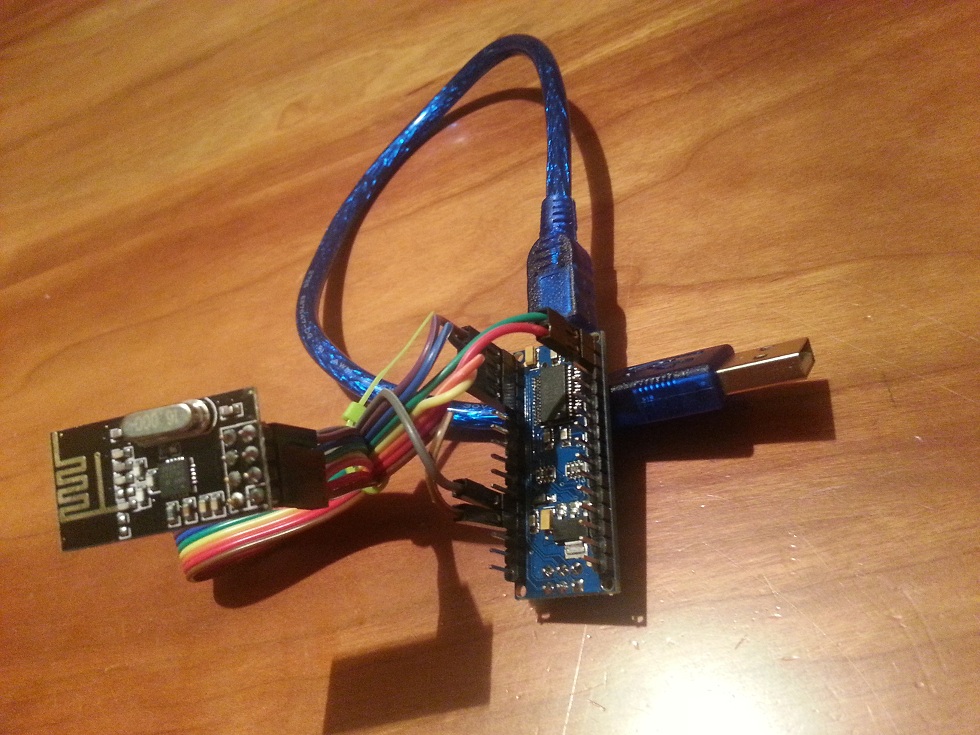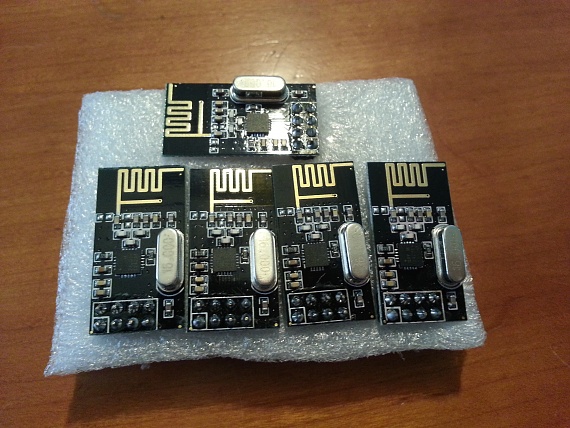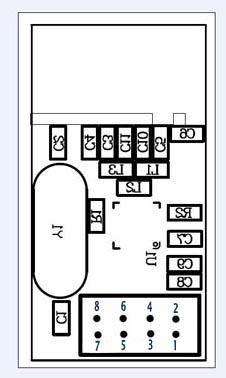| Version 17 (modified by hek, 12 years ago) (diff) |
|---|
Connecting Radio Module
Wire things up
Use the dupont cables and follow the table below to connect the nRF24L01 to your Arduino board.
Note: Arduino Pro Mini does not have 3.3V output. You will have to use a power regulator 5V->3.3V (see purchase guide). The radio chip does not like 5V!
For more information about the radio chip, have a look here:
http://www.nordicsemi.com/eng/Products/2.4GHz-RF/nRF24L01
For a more comprehensive guide how to connect radio chip (use RF24 library setup):
http://arduino-info.wikispaces.com/Nrf24L01-2.4GHz-HowTo
| Signal | nRF24L01 pin (RF24) | Cable color(*) | Arduino pin |
|---|---|---|---|
| GND | 1 | Brown | GND |
| VCC | 2 | Red | 3.3V |
| CE | 3 | Orange | 9 |
| CSN | 4 | Yellow | 10 |
| SCK | 5 | Green | 13 |
| MOSI | 6 | Blue | 11 |
| MISO | 7 | Violet | 12 |
| IRQ | 8 | Gray | 2 |
(*) optional