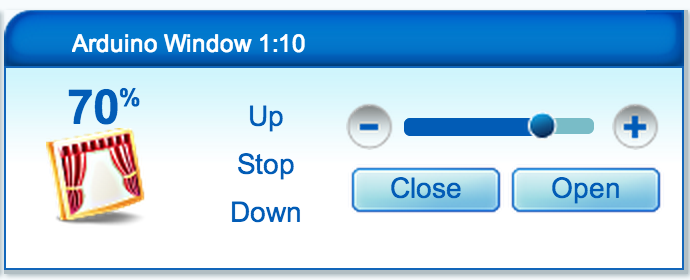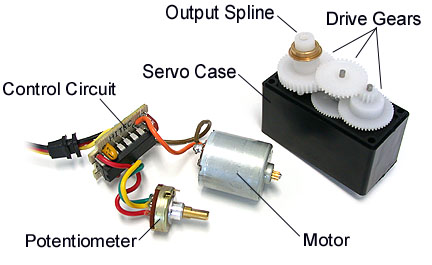NOTE! This page is no longer updated
You will find the latest information about MySensors here:
Servo Actuator
A servo is a small strong motor that have limits. Usually they can be turned 180 degrees.
Software
You can download the Arduino sketch here
Wire things up
Follow the instructions in ConnectingRadioModule to connect radio module.
The servo has 3 wires.
Connect red wire to +5V of the Arduino board. Brown or black to to GND.
Connect the last [mine was orange colored] wire to digital pin 3 of the Arduino board.
Relays can use much power and should probably be powered separately. I has some problems with when servo reached its limit (and i tried to move it further). This was too heavy [consumed too much power] for the Arduino so it reset itself. You can fine-tune the boundaries of the servo by modifying the SERVO_MIN and SERVO_MAX defines.
https://www.youtube.com/watch?v=djnqEgbe8BM
Hardware - Purchase guide
To build this sensor you'll need one arduino + radio specified in the base kit found here:
http://code.mios.com/trac/mios_arduino-sensor/wiki/WikiStart#Buyingguide
With the following additional parts:
1x Servo Module
TOTAL SENSOR PRICE: $7.6 (arduino + radio) + $6.5 (servo module) = $14.1
Attachments
- servo.png (61.9 KB) - added by hek 12 years ago.
- servo1.jpg (46.2 KB) - added by hek 12 years ago.
- servo2.jpg (27.4 KB) - added by hek 12 years ago.